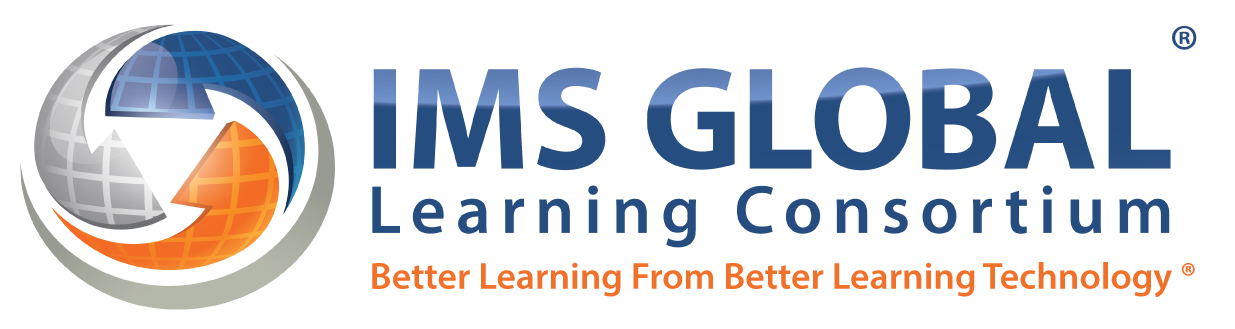Our user friendly “RosterSync + 1Click Access”
We seamlessly integrate with all the major SSO and Roster sync providers. Our integration offers the ability for a student, a teacher or an administrator to be a single mouse click away from Write Score apps. This eliminates the need for new logins and passwords to be managed, while allowing secure, governed and automated daily roster transfers.
Benefits For Educators
Benefit from having the Write Score apps displayed in your district’s “app launcher” and access them with a single click.
- NO MORE complex roster management. The data securely flows directly from the district’s student information system (SIS) into Write Score.
- NO NEED to create, remember or use Write Score-specific login credentials or passwords, your app launcher is already connected to Write Score systems.
Benefits for Technologists
Benefit from a 5-min activation process.
- NO MORE FTPs to be setup or daily transfers to be schedule and monitor.
- NO MORE scheduled jobs to extract data from the SIS.
- NO MORE complex database queries to write and tests.
- NO MORE files transfers that might include login or passwords information.
- NO MORE credentials for users to remember – pure SSO.
We integrate with all the majors SSO and Roster Sync providers




Easy Integration Steps
- Activate the Write Score app in your ClassLink portal.
- Provide us with your ClassLink Tenant ID.
- Configure the Roster Sync API.
- Voila! Your students & teacher can use our application without the need for new credentials
Easy Integration Steps
- Activate the Write Score app in your Clever portal.
- We get notified and approve your request.
- The Roster sync process starts.
- Voila! Your students & teacher can use our application without the need for new credentials
Easy Integration Steps
- We provide a link to our Ed-Fi Sync portal.
- Setup your API key connections.
- Configure your data sync jobs.
- Voila! Data is securely flowing.
Easy Integration Steps
- Provide the connection information.
- We do the rest.
We integrate with all the majors browsers
Our platform supports the recent versions of the modern browsers on desktop computers such as Edge, Chrome, Firefox, Opera and Safari. We do recommend to use Chrome or Edge as they both share the same code base.
Write Score's IMS OneRoster Specifications
There are certain data columns the OneRoster format standards listed as “optional”. In order for Write Score to provide our customers insightful information, those columns must be shared and include data such as Course Grade Level, Class Grade Levels, and the District and Schools must be visible in the Orgs list and have the correct hierarchy.
The Common Education Data Standards (CEDS)
We use the Common Education Data Standards (CEDS). This project is a national collaborative effort to develop voluntary, common data standards for a key set of education data elements to streamline the exchange and comparison of data across institutions and sectors.